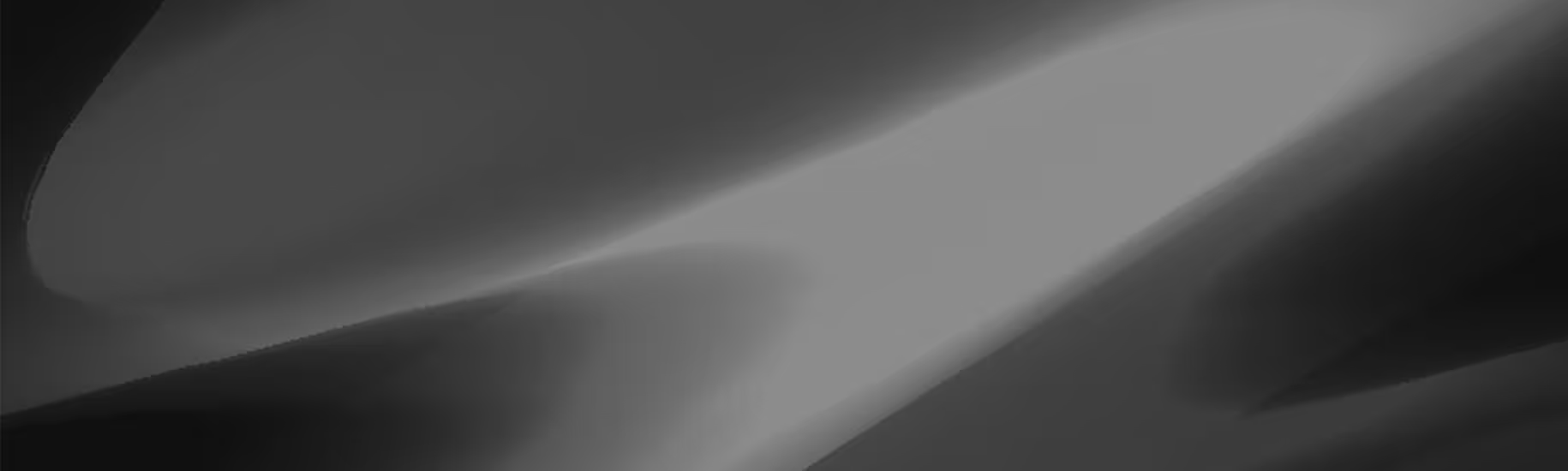Introduction
User Interface (UI) and User Experience (UX) design are vital elements that determine the success of any SaaS product. A well-designed interface coupled with an intuitive user experience keeps customers engaged, reduces churn, and encourages long-term loyalty. This blog dives into the key UI/UX principles that SaaS companies should implement to achieve these goals.
Why UI/UX Matters for SaaS
SaaS platforms often involve complex functionalities. Clear and efficient UI/UX design simplifies navigation and helps users accomplish tasks without frustration. Positive experiences foster trust and satisfaction, directly impacting retention and growth.
Fundamental UI/UX Principles for SaaS
- Simplicity and Clarity
- Design clean, uncluttered interfaces that highlight core features.
- Use clear labels and straightforward navigation to reduce cognitive load.
- Consistency
- Maintain uniform design elements like colors, fonts, and button styles throughout the app.
- Consistent design helps users predict interactions and learn faster.
- Responsive Design
- Ensure the product works seamlessly across devices and screen sizes.
- Mobile-friendly interfaces are crucial as many users access SaaS tools on the go.
- User-Centered Design
- Involve real users in the design process through testing and feedback.
- Prioritize features and workflows based on user needs and pain points.
- Accessibility
- Design for users with disabilities by following WCAG guidelines.
- Provide keyboard navigation, screen reader support, and sufficient color contrast.
- Visual Hierarchy
- Use size, color, and spacing to guide users’ attention to important elements.
- Proper hierarchy improves task completion and reduces errors.
UI/UX Best Practices in SaaS
- Onboarding Experience: Create interactive tutorials and tooltips to help new users get started.
- Feedback Mechanisms: Provide immediate feedback for user actions, such as loading indicators and confirmation messages.
- Performance Optimization: Fast loading times and smooth interactions enhance perceived usability.
- Error Handling: Clear error messages and easy recovery options reduce frustration.
Tools to Enhance SaaS UI/UX Design
- Prototyping: Figma, Adobe XD, Sketch
- User Testing: UserTesting, Hotjar, Lookback
- Analytics: Mixpanel, Crazy Egg
Conclusion
Investing in solid UI/UX design is indispensable for SaaS businesses aiming to deliver exceptional user experiences and achieve scalable growth. By adhering to core design principles and continuously refining based on user feedback, SaaS products can stand out in a crowded market and build loyal customer bases.